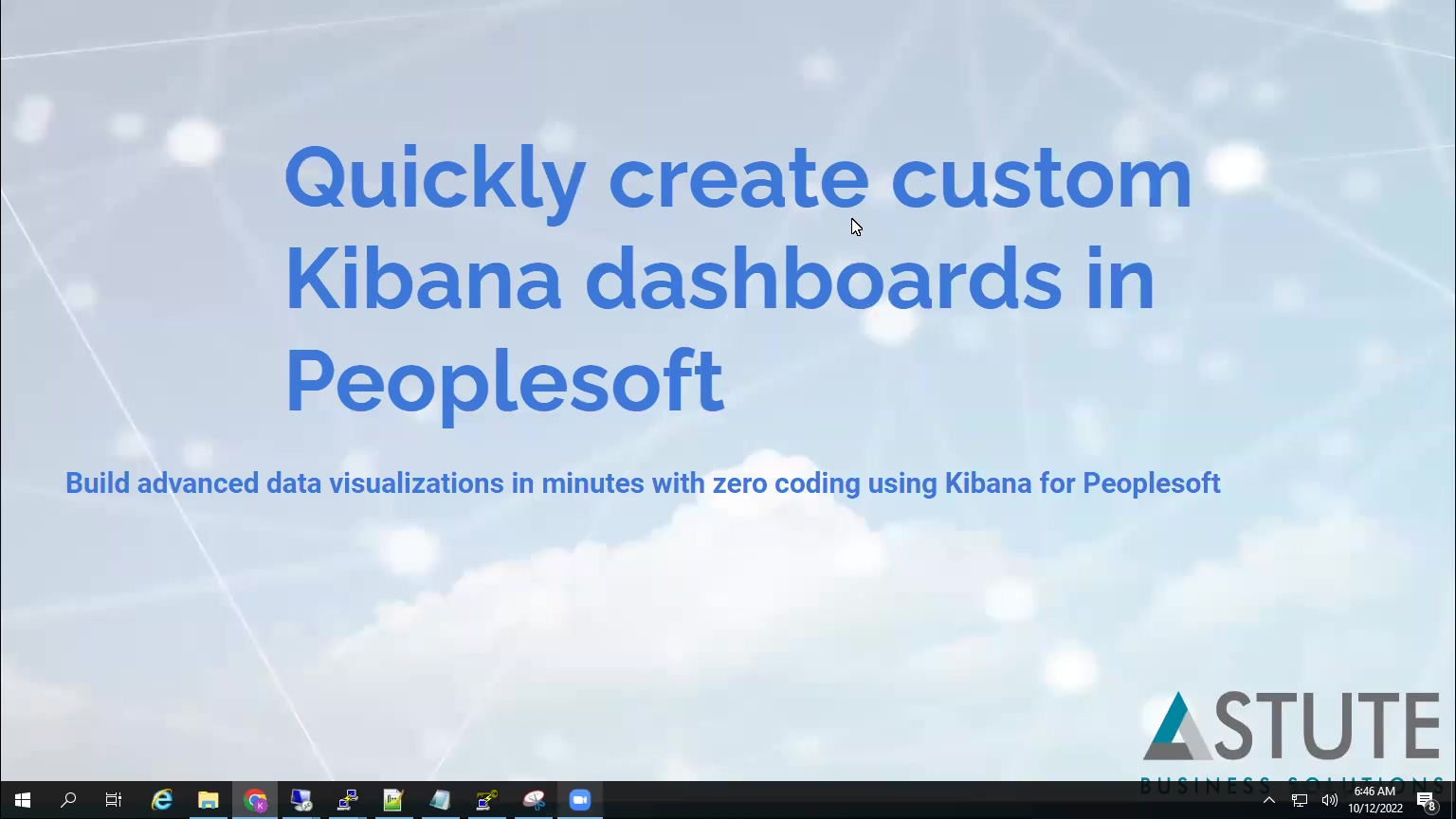Quickly Create Custom Kibana Dashboards in PeopleSoft
Webinar Synopsis
Kibana is an open source front end application introduced by Peoplesoft to enhance the search engine and analytical capabilities.
PeopleSoft Human Capital Management 9.2 is well equipped with functions to track and manage a remote workforce. Using Kibana Analytics in PeopleTools 8.58 enables organizations access a wide range of employee information from start and end dates of remote work, location, and so much more.
A Kibana dashboard is a collection of visualization and searches based on Elasticsearch queries on the elasticsearch data. Kibana dashboards are intuitive, dynamic and versatile. They can be easily imported to PeopleSoft with minimal impact on the performance.
The kibana dashboard also offers seamless user experience, and better accessibility to users to view, expand and filter the data set. Apart from being easy and secure, it enables better decision making for organizations.
In this webinar, we cover:
- A brief overview of ElasticSearch and Kibana
- A detailed comparison between analytical tools such as OBIEE. Oracle analytics and Kibana
- A comprehensive review of a few OOB delivered dashboards
- Why you should implement Kibana
- Prerequisites to create a custom Kibana dashboard in PeopleSoft
- Demo of a Kibana dashboard highlighting its capabilities
Kanchan Singh is a PeopleSOft and Oracle cloud architect with 10+ years of industry experience. With her thorough understanding of the subject, she presents a comprehensive demonstration of create a custom Kibana dashboard in Peoplesoft quickly.
Contact Us