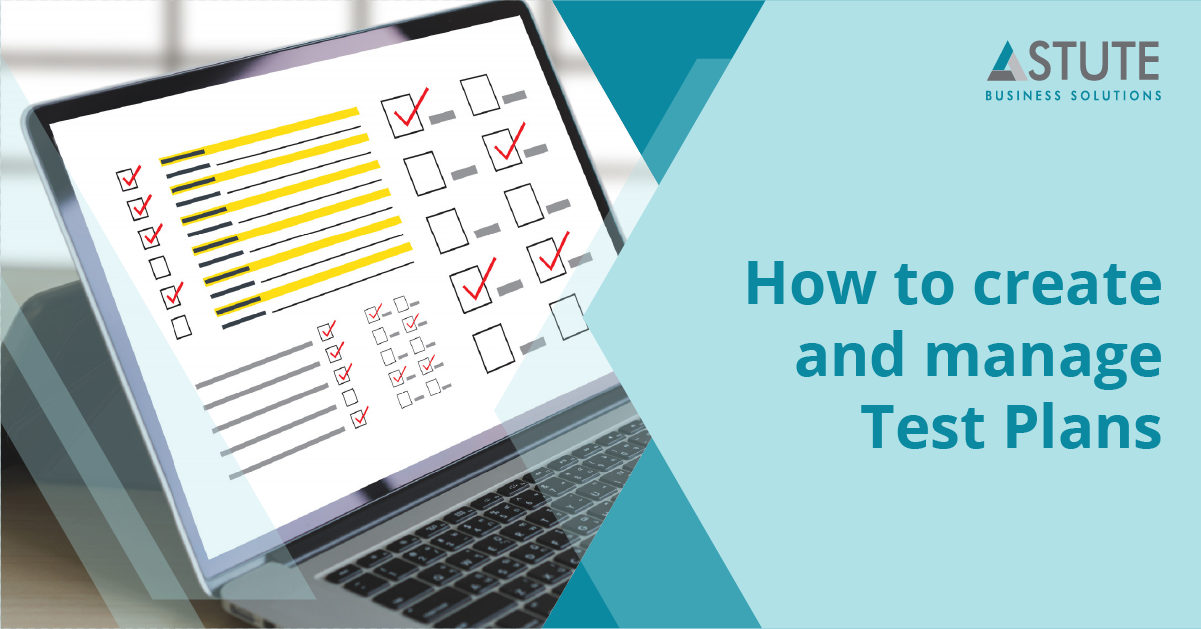PTF: How to create and manage Test Sets

We have understood what PeopleSoft Test Framework (PTF) is, how to set it up, what are tests and test cases.
Let us now understand how to create Test Sets and manage them in PTF.
A test set called a Shell test in PTF terminology, which refers to a group of multiple tests. A test set can have multiple individual tests. A test set is to be used for testing a complete business scenario. Example: A complete test set for Voucher creation to GL post can have multiple individual tests, one for Voucher creation, voucher post, running journal generator etc.
We will see in this blog how to create them, and how to use them during test script execution.
Adding Tests to PTF Test Sets (Shell test)
PTF unit test scripts are added to a Test set with the type ‘Test’. The execution follows the sequence in which the unit test scripts are grouped within a test set. So caution to be exercised while grouping multiple test scripts together for running at once.
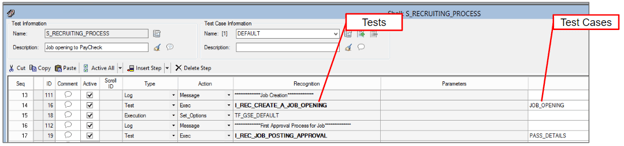
Adding Test case to PTF Test Sets (Shell test)
Test Cases are the data sets and Test Scripts can have multiple test cases for different data values. Adding a test case to a test set for any individual test is the same as adding test cases to a PTF unit test script.
Here, the test case defines which data set is being used for a unit test script during execution.
Executing a Test set
Execution profile can be set before each test execution, allowing the switching of user login between two sequentially grouped test scripts.
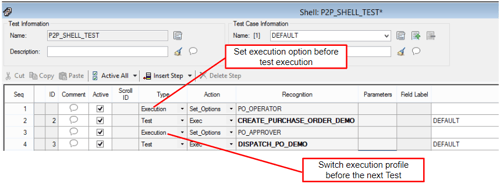
Running and Monitoring Test sets
Test sets need to be executed based on the test cycle and the testing environment priority.
Test sets need to have the correct set of data for each environment it is being executed on.
Test sets need to be updated(if it has an obsolete data set) on a consistent basis and/or right before the test script execution.
The test set execution log to be monitored to check if the script has executed with the right data set else the test script or test case needs to be modified and re-run.
Finally
We have seen how to create and use the test sets in PTF execution.
If you are using PTF scripts in your organization for your testing, I would encourage you to try running complete business scenarios using Test sets.
Also, please share your experiences with testing using PTF and any insights you may have in the comments section.
We would love to assist you
As an Oracle-certified Solutions Partner, we have helped many clients worldwide build a robust working ecosystem.

Supriya is Team Leader at Astute for Chatbots and Integration with 13+ years of experience working with clients around the globe.
Search
Tags
Related Posts
Subscribe Our Newsletter
Gain access to exclusive insights, technical know-how and crucial knowledge from Astute experts.
Share Article
See The Team In Action
Upcoming Events
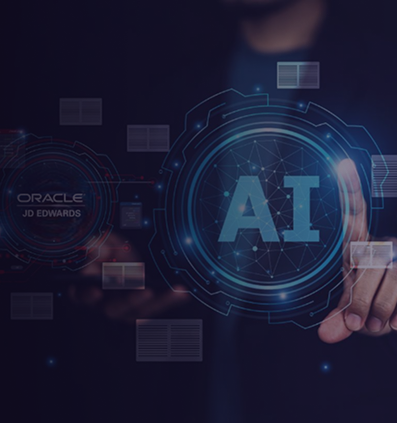

- AI for Higher Education
- AI for ERP
- IT Leadership
- Administrative Transformation
- HEUG Alliance 2026
AI for Higher Education
Reach Out
Ready to Connect?
Please fill the following form, we will get back to you within a business day.
Contact Form
Contact Us