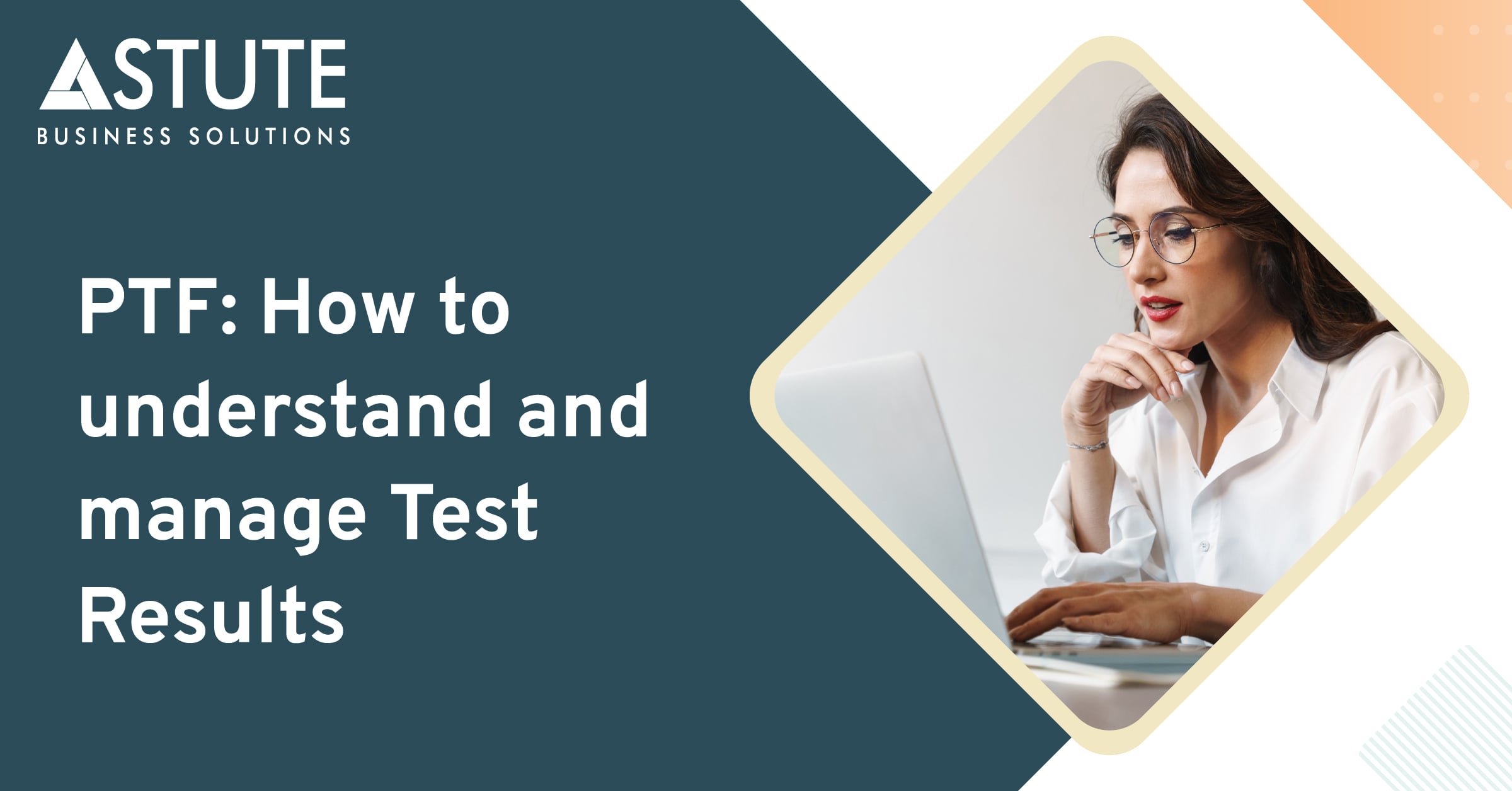PTF: How to Create and Manage Test Runs

Table of Contents
PeopleSoft Test Framework (PTF)
PeopleSoft Test Framework (PTF) is a powerful testing tool designed specifically for PeopleSoft applications. It enables users to automate the testing process and perform end-to-end functional testing of PeopleSoft applications. PTF provides a framework that allows testers to record and playback test scripts, thereby reducing manual effort and ensuring consistent and reliable testing.
Key capabilities of PeopleSoft Test Framework:
- Test Automation: PTF allows testers to automate the execution of functional tests. It records user interactions with PeopleSoft applications and generates reusable test scripts. These scripts can be played back multiple times, eliminating the need for manual testing and saving significant time and effort.
- End-to-End Testing: PTF supports end-to-end testing by enabling testers to simulate complete business processes within PeopleSoft applications. Test scripts can include multiple steps, such as navigating through menus, entering data, submitting transactions, and validating results. This capability ensures that all components of the application are thoroughly tested together.
- Cross-Browser and Cross-Platform Testing: PTF supports testing across various web browsers and platforms, allowing testers to ensure the compatibility and functionality of PeopleSoft applications on different environments. It helps identify any inconsistencies or issues that may arise due to browser or platform variations.
- Data-Driven Testing: PTF allows testers to create data-driven tests by using test data from external sources, such as spreadsheets or databases. This enables the creation of a wide range of test scenarios and helps validate the application's behavior with different input data.
- Test Execution Management: PTF provides test execution management capabilities, allowing testers to schedule and manage test runs. Test results and logs are captured, making it easier to track the progress of test execution, identify failures, and analyze test outcomes.
- Integration with Test Management Tools: PTF can integrate with third-party test management tools, such as HP ALM (Application Lifecycle Management) or JIRA. This integration facilitates seamless test case management, defect tracking, and collaboration among testing teams.
- Regression Testing: PTF supports regression testing by allowing testers to create and execute regression test suites. As application updates or patches are applied, these test suites can be rerun to ensure that the existing functionality remains intact.
- Reporting and Analysis: PTF provides comprehensive reporting capabilities to analyze test results. Testers can generate detailed reports and metrics, helping them identify trends, track testing progress, and make data-driven decisions to improve the application's quality.
PeopleSoft Test Framework (PTF) offers a robust set of features for automating functional testing of PeopleSoft applications. It helps streamline the testing process, increase test coverage, and ensure the reliability and quality of PeopleSoft implementations.
Do you need help with PTF Reporting?
Astute can help you with PTF reporting and much more.
Significance of Test runs in PTF
Test runs are a crucial aspect of PeopleSoft Test Framework (PTF) as they allow testers to execute and monitor the automated test scripts created using PTF. A test run refers to the process of executing a set of test scripts against the PeopleSoft application and capturing the results for analysis and validation.
Here are some key significances of test runs in PTF:
- Test runs enable the execution of automated test scripts recorded in PTF. These scripts mimic user interactions with the PeopleSoft application, allowing testers to validate the functionality and behavior of the system under test.
- Test runs ensure that the test scripts are executed consistently and accurately.
- Test runs help verify the functionality of the PeopleSoft application. By executing test scripts, testers can validate whether the expected results are obtained and whether the application behaves as intended.
- Test runs provide a systematic and repeatable way to verify that the application meets the specified requirements.
- Test result analysis helps in making informed decisions regarding application improvements and bug fixes.By monitoring the execution status and completion of test runs, testers can keep track of the overall testing effort, identify bottlenecks, and make informed decisions about resource allocation. Additionally, the results of test runs can be used to generate comprehensive reports and metrics, facilitating communication and providing insights to stakeholders.
Test runs are crucial in PTF as they facilitate the execution of automated test scripts, help validate the application's functionality, identify defects, enable result analysis, support regression testing, and aid in progress tracking and reporting. They form an integral part of the testing process and contribute to ensuring the quality and reliability of PeopleSoft applications
Creating Test runs in PTF and their role in executing Test Cases and Test Scripts.
In PeopleSoft Test Framework (PTF), a test run refers to the execution of a set of test scripts or test cases against a PeopleSoft application. It involves running automated tests to validate the functionality and behavior of the application under test.
To create test runs in PeopleSoft Test Framework (PTF), follow these steps:
- Open the PTF Tool: Launch the PTF tool by accessing the PeopleSoft Test Framework homepage or navigating to the appropriate location within your PeopleSoft environment.
- Select the Test Definitions: In the PTF tool, locate the test definitions or test scripts that you want to include in the test run. Test definitions are the individual scripts or test cases that you have recorded or created using PTF.
- Create a Test Set: Test sets are containers that group related test definitions together for execution. Create a new test set by selecting the option to create a test set or by using any existing test set if applicable.
- Add Test Definitions to the Test Set: Within the test set, add the desired test definitions that you want to include in the test run. This can be done by selecting the test definitions from a list or by dragging and dropping them into the test set.
- Configure Test Set Properties: Specify the properties and configurations for the test set, such as the execution order of test definitions, test data inputs, test run settings, and any other relevant parameters. This allows you to customize the behavior and execution of the test run according to your requirements.
- Save the Test Set: Once you have added the test definitions and configured the test set properties, save the test set. This will ensure that your settings and selections are preserved for future use.
Executing and Monitoring Test Runs
- Execute the Test Set: Initiate the execution of the test set by selecting the option to run the test set. PTF will start executing the test definitions within the test set in the specified order.
- Monitor Test Execution: During the test run, you can monitor the progress and status of each test definition as they are executed. PTF will provide real-time feedback on the execution status, including information about passed or failed tests, any errors encountered, and logs of the test run.
- Review Test Run Results: Once the test run is completed, you can review the test run results. PTF generates detailed reports and logs, which can be analyzed to determine the overall outcome of the test run, identify any issues or failures, and gather insights for further actions.
- Analyze and Act: Based on the test run results, analyze the findings, and take appropriate actions. This may involve investigating failures, logging defects, making necessary configuration changes, or iterating on test scripts to improve coverage and accuracy.
- Remember to save your test runs and associated results for future reference, documentation, and tracking purposes.
By following these steps, you can create and execute test runs using PeopleSoft Test Framework (PTF) to automate the testing process and validate the functionality of your PeopleSoft applications
Want to learn more about PTF?
We have ample resources to equip you with important knowledge regarding implementing PTf testing.
The importance of monitoring Test Run progress and evaluating results
Managing test run outcomes and addressing issues effectively is crucial to ensure the quality and reliability of your PeopleSoft application. Here are some recommendations on how to manage test run outcomes and address issues in PTF:
- Analyze Test Run Results: Review the test run results generated by PTF. Analyze the outcome of each test script or test case executed during the test run. Identify any failures, errors, or unexpected behavior encountered during the test run.
- Document all the issues and failures encountered during the test run. Capture relevant details such as the test script name, specific test step, observed behavior, error messages, and any other supporting information. This documentation will serve as a reference for further investigation and resolution.
- Prioritize the issues based on their impact and severity. Focus on critical issues that have a significant impact on the functionality or usability of the application. This will help you allocate resources effectively and address the most critical issues first.
- Investigate Root Causes: Investigate the root causes of the failures and issues. Perform thorough analysis to identify the underlying reasons for the unexpected behavior. This may involve examining application logs, reviewing test data, or collaborating with developers or subject matter experts.If the issues identified during the test run are confirmed as defects or bugs, log them in your defect tracking system. Provide detailed information about the issue, including steps to reproduce, expected behavior, and any relevant attachments or screenshots. Assign appropriate priority and severity levels to the defects for proper triaging.
- Collaborate with Development Team: Work closely with the development team to address the identified issues. Share the test run results and defect details with the developers. Collaborate to reproduce the issues in a controlled environment and provide necessary information for debugging and fixing the defects.
- Once the issues are fixed by the development team, retest the affected test scripts or test cases to validate the resolution. Execute the test run again and verify if the issues have been resolved successfully. Update the status of the defects accordingly and provide feedback to the development team.
- Continuously iterate and improve your test scripts and test cases based on the outcomes of the test runs. Analyze the patterns or recurring issues identified during multiple test runs and make necessary adjustments to enhance the coverage and accuracy of your tests. Incorporate test runs as part of your continuous testing strategy.
- Execute test runs regularly, especially during the development lifecycle or when introducing changes or updates to the PeopleSoft application. This helps ensure early detection of issues and facilitates timely remediation.
- Monitor test run metrics and performance indicators such as test pass rate, test coverage, and defect closure rate. Track these metrics over time to assess the effectiveness of your testing efforts and identify areas that require improvement.
By following these recommendations, you can effectively manage test run outcomes, address issues, and drive continuous improvement in your PeopleSoft testing process
Need more assistance?
Astute believes in empowering customers with ample resources to grow their business. Access our webinars to make well-informed decisions.
Conclusion
PeopleSoft Test Framework (PTF) allows for the automation of test scripts and execution of end-to-end functional testing in PeopleSoft applications. Test runs in PTF refer to the process of executing a set of automated test scripts against the PeopleSoft application.Analyzing test run results is essential to identify failures, errors, and unexpected behavior encountered during the test run.Document issues and failures encountered during the test run, capturing relevant details for further investigation and resolution.Prioritize issues based on their impact and severity to allocate resources effectively and address critical issues first.Investigate the root causes of failures and issues, collaborating with development teams and analyzing application logs or test data.
Log defects in the defect tracking system for confirmed issues, providing detailed information and assigning appropriate priority and severity levels.Collaborate closely with the development team to address identified issues, sharing test run results and defect details for debugging and resolution.Retest fixed issues to validate the resolution, updating the status of defects and providing feedback to the development team.Continuously iterate and improve test scripts and test cases based on test run outcomes, analyzing patterns and making necessary adjustments. Incorporate test runs as part of a continuous testing strategy, executing them regularly to detect issues early and facilitate timely remediation.Monitor test run metrics and performance indicators to assess the effectiveness of testing efforts and identify areas for improvement. By following these best practices, testers can effectively manage test runs in PeopleSoft Test Framework, improve the quality of PeopleSoft applications, and enhance the overall testing process.

Supriya is Team Leader at Astute for Chatbots and Integration with 13+ years of experience working with clients around the globe.
Search
Tags
Related Posts
Subscribe Our Newsletter
Gain access to exclusive insights, technical know-how and crucial knowledge from Astute experts.
Share Article
See The Team In Action
Upcoming Events
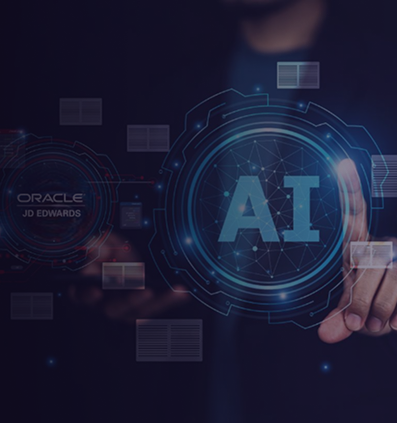

- AI for Higher Education
- AI for ERP
- IT Leadership
- Administrative Transformation
- HEUG Alliance 2026
AI for Higher Education
Reach Out
Ready to Connect?
Please fill the following form, we will get back to you within a business day.
Contact Form
Contact Us