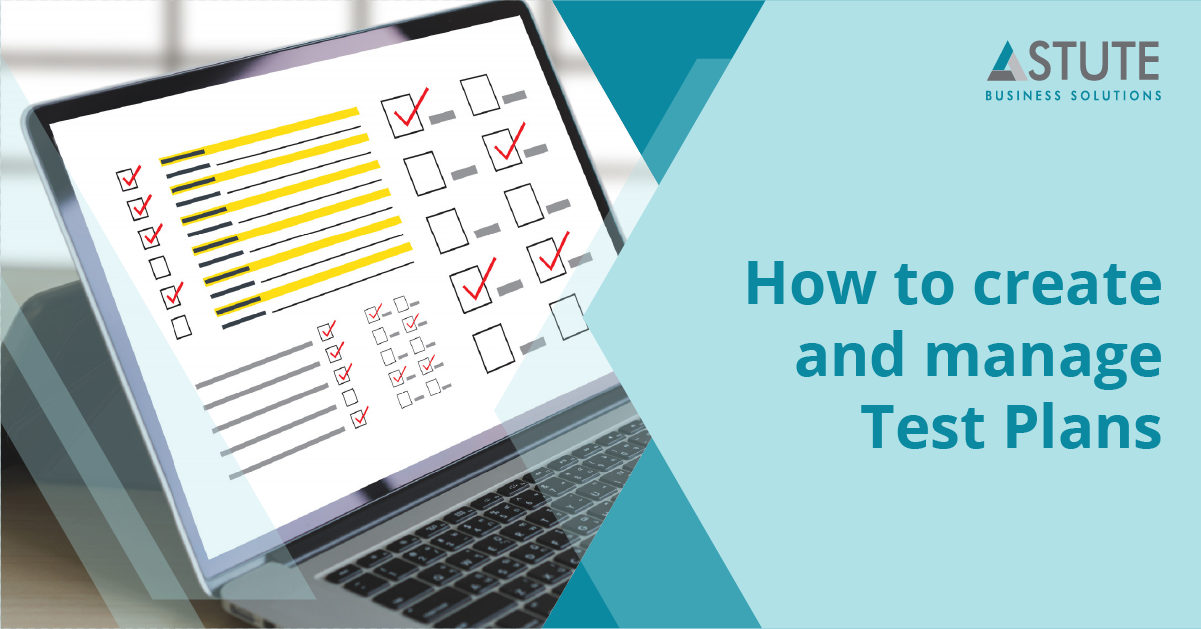PTF: How to create and manage Test Scripts

Table of Contents
First, we need to understand the PeopleSoft Test Framework (PTF) before we leap into understanding the test scripts. Simply put, PeopleSoft Test Framework (PTF) automates business process testing within PeopleSoft through its Record and Playback capability. The essence of PTF lies in its test scripts. So it is very important we understand the necessity and usage of test scripts. This blog will walk you through what test scripts are in PTF, how to create them, load test data and execute them.
Do you need help with PTF Reporting?
Astute can help you with PTF reporting and much more.
Basics of Test Scripts in PTF
A test script is the automated script for an individual or standalone transaction executed within each module. In other words, test scripts are individual or standalone transactions executed within each module of any PeopleSoft application pillar. Examples include creating a voucher, running a batch process, generating a report, etc.
A test case in PTF terminology is nothing but a data set. The data that is to be used for testing a business scenario. These are different sets of data for an individual test. Example: a test can have multiple test cases for different data values.
A test plan in PTF consists of the scope of testing - test scripts to be executed, test data to be used, different business scenarios to be tested, different environments where test scripts to be executed, timelines, test results as a deliverable.
Below are the components of a test script:
| Component | Description |
| Sequence | A system-generated sequence number. Test steps execute according to Seq order. Value changes when you add, move or delete a step |
| ID | A system-generated unique identifier for each step in a test. Value does not change when you move, add, or delete a step. |
| Comment | Add detailed comments for each step |
| Active | Deselect this field to inactivate a step. PTF will skip inactive steps when the test runs. |
| Scroll ID | This field is only required for scroll handling. |
| Type | The step type. Often, the step type corresponds to the type of application object the step is to take an action on or to validate |
| Action | The action the test is to take . |
| Component | Description |
| Sequence | A system-generated sequence number. Test steps execute according to Seq order. Value changes when you add, move or delete a step |
| ID | A system-generated unique identifier for each step in a test. Value does not change when you move, add, or delete a step. |
| Comment | Add detailed comments for each step |
| Active | Deselect this field to inactivate a step. PTF will skip inactive steps when the test runs. |
| Scroll ID | This field is only required for scroll handling. |
| Recognition | The means that PTF uses to identify the HTML object within the application |
| Value | This is the value the tester entered for an object. |
Creating Test Scripts in PeopleSoft Test Framework
Prerequisites for creating Test Scripts include: well defined test requirements - test scripts to be executed, test data to be used, different business scenarios to be tested, different environments where testing needs to be done, timelines, expected test results.
Creating PTF Test Scripts
- Right Click on the folder and Select Create Test. This will bring up a new test Window
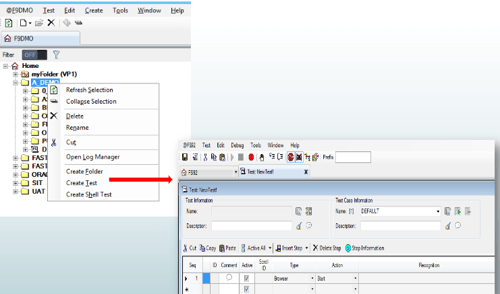
- To Record a test, Open a Test > Launch the Test recorder > Hook a browser > Start recording > Perform the Test steps in the PeopleSoft application > Stop recording > Close the Test recorder > Save the Test.
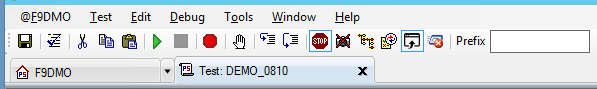
- To Run a test script, With a test open in PTF > select test script > Run.
- PTF opens the PeopleSoft application specified in Execution Options and executes the test steps.
- After the test executes, PTF opens the test log in the Log Viewer.
It’s very important to follow the standards for naming conventions to organize and maintain test scripts based on the modules, environments they are executed (if needed) in and the test cycles. PTF test names are unique in an environment.
Want to learn more about PTF?
We have ample resources to equip you with important knowledge regarding implementing PTf testing.
Implementing Test Scripts using Test Cases
Test Cases are the data sets and Test Scripts can have multiple test cases for different data values.
Adding a test case to a PTF Test script - This can be done as a mass upload from an input file or manually in a test script.
Mass upload lets you add 1000s of rows of data set into a PTF test script through an input file.
Alternatively, a test case can be added manually in a PTF test script as below.
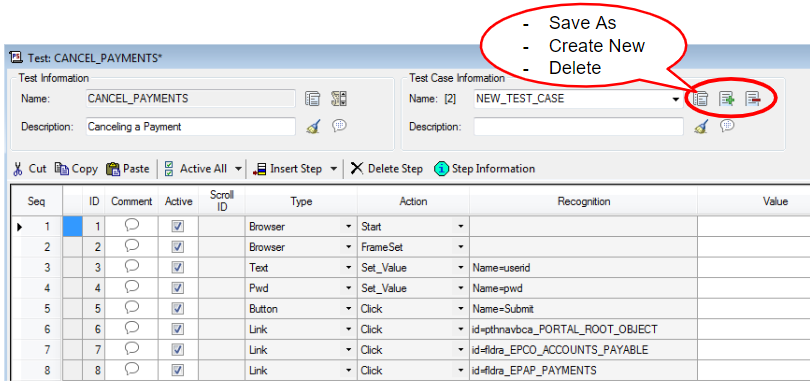
Test cases enable you to associate different sets of data with a PTF test script.
Save As – You can use an existing test case value fields to create a new test case
New Test Case – You get a set of empty value fields for all the steps of the PTF test script
Delete - You can delete a test case that you no longer need
Mass Upload
You can create or modify a large number of test cases by exporting test cases to a file, editing the file(add/delete/modify test data), and then importing the file back into the test.
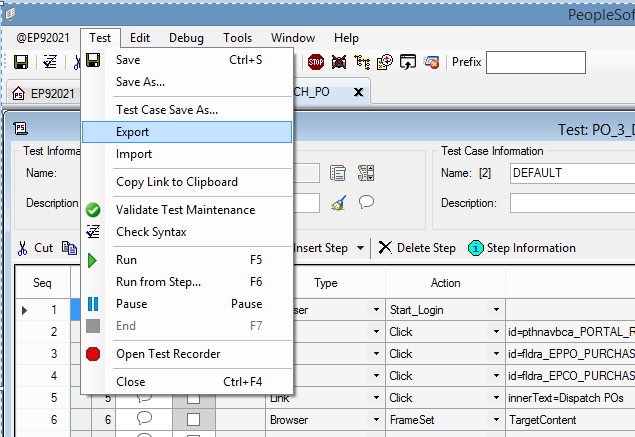
To export test cases
- With a test open, select Test, Export.
- Specify a location for the file.
- Select a separator character.
- Specify whether to export one or all test cases.
- Click Start.
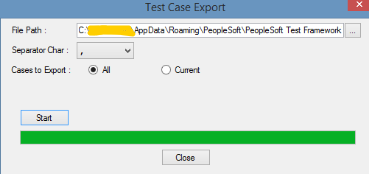
To import test cases
- In PTF, with a test open, select Test, Import.
- Enter the file path or browse to the file.
- Specify the separator character.
- Click Open to display a list of test cases in the file.
- Select the test cases to import.
- Click Start.
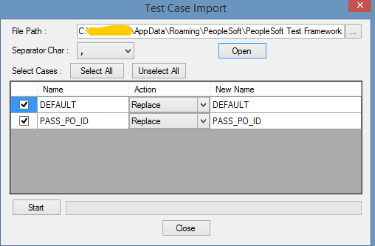
It’s very important to follow the standards for naming conventions to organize and maintain test data based on environments they are executed in and the test cycles.
Executing and Evaluating Test Scripts
We have seen the detailed steps for Test scripts execution in the previous section. need to be executed based on the test cycle and the testing environment priority.
Interpreting the test results: Test script log is used to interpret the test results. Below is how the log looks like, after the execution.
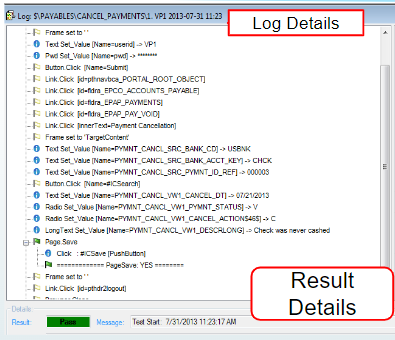
Different types of results that can be expected:
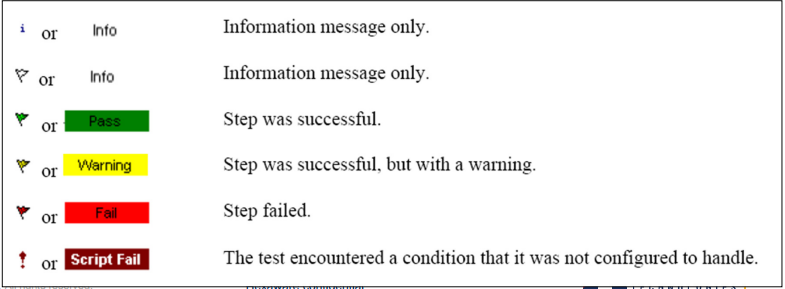
The test script execution is to be monitored to check if the script has executed with the right data set, if it has executed all steps successfully. Else the test script steps/data needs to be modified and re-executed.
Want to learn more about PTF?
We have ample resources to equip you with important knowledge regarding implementing PTf testing.
Wrapping Up
We have seen the usage and importance of test scripts in PTF, how to create them, load test data into it and execute them successfully. If you are using PTF scripts in your organization for your testing, I would encourage you to try mass upload for test cases and following naming conventions in your test scripts. Also, please share your experiences with testing using PTF and any insights you may have in the comments section.
Leverage the benefits of expertise in your organization
Astute professionals can help you with PTF Testing.

Supriya is Team Leader at Astute for Chatbots and Integration with 13+ years of experience working with clients around the globe.
Search
Tags
Related Posts
Subscribe Our Newsletter
Gain access to exclusive insights, technical know-how and crucial knowledge from Astute experts.
Share Article
See The Team In Action
Upcoming Events
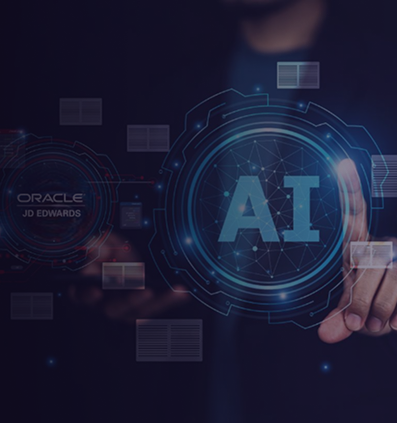

- AI for Higher Education
- AI for ERP
- IT Leadership
- Administrative Transformation
- HEUG Alliance 2026
AI for Higher Education
Reach Out
Ready to Connect?
Please fill the following form, we will get back to you within a business day.
Contact Form
Contact Us