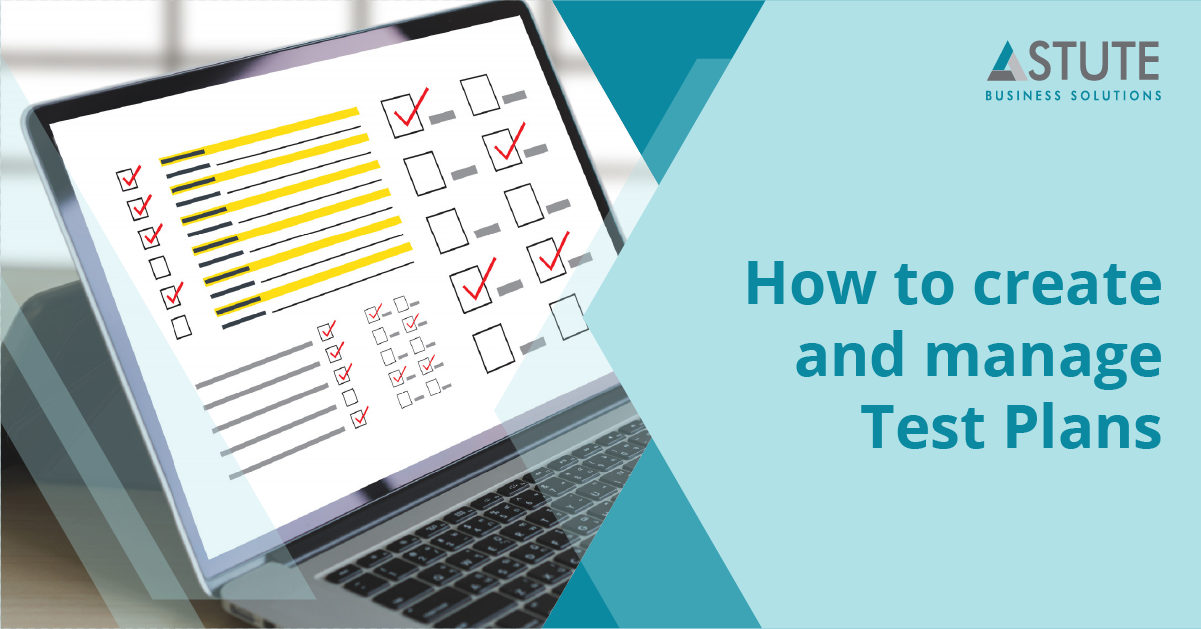PTF: Best Practices for Test Run Execution

Table of Contents
PeopleSoft Test Framework (PTF)
PeopleSoft Test Framework (PTF) is a powerful testing tool designed specifically for PeopleSoft applications. It enables users to automate the testing process and perform end-to-end functional testing of PeopleSoft applications. PTF provides a framework that allows testers to record and play back test scripts, thereby reducing manual effort and ensuring consistent and reliable testing.
Key capabilities of PeopleSoft Test Framework:
- Test Automation: PTF allows testers to automate the execution of functional tests. It records user interactions with PeopleSoft applications and generates reusable test scripts. These scripts can be played back multiple times, eliminating the need for manual testing and saving significant time and effort.
- End-to-End Testing: PTF supports end-to-end testing by enabling testers to simulate complete business processes within PeopleSoft applications. Test scripts can include multiple steps, such as navigating through menus, entering data, submitting transactions, and validating results. This capability ensures that all components of the application are thoroughly tested together.
- Cross-Browser and Cross-Platform Testing: PTF supports testing across various web browsers and platforms, allowing testers to ensure the compatibility and functionality of PeopleSoft applications on different environments. It helps identify any inconsistencies or issues that may arise due to browser or platform variations.
- Data-Driven Testing: PTF allows testers to create data-driven tests by using test data from external sources, such as spreadsheets or databases. This enables the creation of a wide range of test scenarios and helps validate the application's behavior with different input data.
- Test Execution Management: PTF provides test execution management capabilities, allowing testers to schedule and manage test runs. Test results and logs are captured, making it easier to track the progress of test execution, identify failures, and analyze test outcomes.
- Integration with Test Management Tools: PTF can integrate with third-party test management tools, such as HP ALM (Application Lifecycle Management) or JIRA. This integration facilitates seamless test case management, defect tracking, and collaboration among testing teams.
- Regression Testing: PTF supports regression testing by allowing testers to create and execute regression test suites. As application updates or patches are applied, these test suites can be rerun to ensure that the existing functionality remains intact.
- Reporting and Analysis: PTF provides comprehensive reporting capabilities to analyze test results. Testers can generate detailed reports and metrics, helping them identify trends, track testing progress, and make data-driven decisions to improve the application's quality.
PeopleSoft Test Framework (PTF) offers a robust set of features for automating functional testing of PeopleSoft applications. It helps streamline the testing process, increase test coverage, and ensure the reliability and quality of PeopleSoft implementations.
Do you need help with PTF Reporting?
Astute can help you with PTF reporting and much more.
Significance of Test runs in PTF
Test runs are a crucial aspect of PeopleSoft Test Framework (PTF) as they allow testers to execute and monitor the automated test scripts created using PTF. A test run refers to the process of executing a set of test scripts against the PeopleSoft application and capturing the results for analysis and validation.
Here are some key significances of test runs in PTF:
- Test runs enable the execution of automated test scripts recorded in PTF. These scripts mimic user interactions with the PeopleSoft application, allowing testers to validate the functionality and behavior of the system under test.
- Test runs ensure that the test scripts are executed consistently and accurately.
- Test runs help verify the functionality of the PeopleSoft application. By executing test scripts, testers can validate whether the expected results are obtained and whether the application behaves as intended.
- Test runs provide a systematic and repeatable way to verify that the application meets the specified requirements.
- Test runs generate detailed test results and logs, which are essential for analysis and reporting. Testers can review the test run results to understand the pass/fail status of each test script, identify areas of concern, and prioritize the issues that need to be addressed.
- Test result analysis helps in making informed decisions regarding application improvements and bug fixes.By monitoring the execution status and completion of test runs, testers can keep track of the overall testing effort, identify bottlenecks, and make informed decisions about resource allocation. Additionally, the results of test runs can be used to generate comprehensive reports and metrics, facilitating communication and providing insights to stakeholders.
Test runs are crucial in PTF as they facilitate the execution of automated test scripts, help validate the application's functionality, identify defects, enable result analysis, support regression testing, and aid in progress tracking and reporting. They form an integral part of the testing process and contribute to ensuring the quality and reliability of PeopleSoft applications
Want to learn more about PTF?
We have ample resources to equip you with important knowledge regarding implementing PTf testing.
The importance of strategic Test Run planning
Strategic test run planning is crucial for successful testing and quality assurance efforts in any software development project, including PeopleSoft implementations. Here are some key reasons why strategic test run planning is important:
Comprehensive Test Coverage: By planning test runs strategically, you can ensure that all critical functionality and business processes are thoroughly tested. It helps identify which test scenarios need to be executed, including both positive and negative test cases, to achieve maximum test coverage. This approach helps minimize the risk of overlooking important areas that may lead to defects or failures in production.
Resource Optimization: Strategic planning allows you to allocate testing resources effectively. By prioritizing test scenarios based on their criticality and business impact, you can optimize the utilization of testing resources such as testers, test environments, and test data. It ensures that resources are allocated where they are most needed, reducing unnecessary effort and costs.
Risk Mitigation: A well-planned test run takes into account potential risks associated with the system under test. It helps in identifying high-risk areas and allocating appropriate testing efforts to mitigate those risks. By focusing on critical areas, you can detect and address issues early in the development lifecycle, reducing the likelihood of major problems later on.
Time and Cost Savings: Strategic test run planning can help streamline the testing process and improve overall efficiency. By identifying dependencies and sequencing test scenarios in a logical order, you can minimize redundant or duplicated efforts. It also helps in early identification of any resource or infrastructure requirements, allowing you to address them proactively and avoid delays or additional costs.
Test Execution Prioritization: With strategic planning, you can prioritize the execution of test scenarios based on factors such as business impact, complexity, and criticality. This enables you to focus on the most important tests first, ensuring that key functionality is thoroughly validated before less critical areas. It helps in identifying critical defects early, allowing for prompt remediation and reducing the impact on project timelines.
Test Run Stability: A well-planned test run ensures stability and consistency in the testing process. It provides a structured approach with clear objectives, guidelines, and test scripts, allowing testers to follow a standardized methodology. This consistency helps in improving the reliability and repeatability of test results, making it easier to compare and analyze test runs over time.
Strategic test run planning is vital to ensure comprehensive test coverage, optimize resources, mitigate risks, save time and costs, prioritize testing efforts, and maintain stability in the testing process. It plays a significant role in achieving high-quality software releases and successful PeopleSoft implementations.
Benefits of scheduling Test Runs for optimal resource utilization
Scheduling test runs for optimal resource utilization offers several benefits. It ensures efficient allocation of testing resources, minimizing idle time and maximizing productivity. Conflicts between different testing activities can be avoided by scheduling tests, preventing delays and bottlenecks. Parallel execution of test runs becomes possible, accelerating the overall testing process. Test environments are used optimally by coordinating their availability with testing needs, reducing downtime. Timely feedback and iteration cycles are facilitated, leading to faster issue resolution and improved software quality. To create an efficient test run schedule, prioritize critical tests, sequence dependencies, balance workloads, consider environment availability, optimize test data management, and foster communication and collaboration. Flexibility is crucial, allowing for adjustments based on feedback and changing circumstances. Regular review and refinement of the schedule help optimize resource utilization and achieve desired testing outcomes.
To create an efficient Test Run schedule, follow these tips
- Prioritize critical tests to validate essential functionality early on.
- Sequence dependencies to execute tests with prerequisites or data requirements first.
- Balance workloads evenly across testers to optimize resource utilization.
- Coordinate with test environment availability to minimize idle time.
- Optimize test data management by ensuring necessary data is prepared and cleansed.
- Foster communication and collaboration among stakeholders to address conflicts and align expectations.
- Remain flexible and open to adjusting the schedule based on feedback and changing circumstances.
- Monitor progress, identify bottlenecks, and adapt the schedule as needed.
- An efficient Test Run schedule strikes a balance between thorough testing and effective resource management. Following these tips will help maximize productivity, minimize delays, and achieve desired testing outcomes.
Test Environment Stability
A stable and consistent test environment is crucial for successful testing. It provides a reliable platform where tests can be executed consistently, ensuring accurate and repeatable results. A stable environment minimizes the risk of false positives or false negatives caused by environmental issues. It allows testers to focus on identifying actual software defects rather than troubleshooting environmental inconsistencies. A consistent environment ensures that tests can be performed consistently across different testing cycles, facilitating reliable comparisons and analysis of test results over time. Without a stable and consistent test environment, it becomes challenging to effectively validate the functionality, reliability, and performance of the software under test.
Some recommendations for test environment setup and maintenance
To ensure a successful test environment setup and maintenance, consider the following recommendations:
- Standardize Setup: Define and document a standardized process for setting up the test environment to ensure consistency and efficiency.
- Version Control: Use version control for the test environment configuration and ensure it aligns with the software being tested.
- Isolation: Keep the test environment isolated from production systems to avoid data contamination or disruptions.
- Refresh Data: Regularly refresh test data to maintain relevance and accuracy during testing.
- Monitor and Troubleshoot: Implement monitoring tools to detect and address any issues promptly, ensuring a stable environment.
- Collaboration: Foster collaboration between testers, developers, and system administrators to address environment-related challenges effectively.
- Documentation: Maintain up-to-date documentation on the environment setup, configuration, and maintenance processes.
By following these recommendations, you can establish a stable and well-maintained test environment, ensuring reliable and efficient testing activities.
Want to catch up fast?
Learn everything about PTF and implement it in your business for maximal results.
The impact of test environment stability on Test Run accuracy and reliability
Test environment stability has a significant impact on the accuracy and reliability of Test Runs. A stable test environment ensures that the software being tested operates consistently, allowing for accurate evaluation of its functionality, performance, and behavior. With a stable environment, testers can trust the reliability of their test results, as they are not influenced by environmental inconsistencies or issues. Test Runs conducted in a stable environment produce consistent outcomes, enabling reliable comparisons and analysis over multiple test cycles. On the other hand, an unstable test environment can introduce false positives or false negatives, undermining the accuracy and reliability of the test results. Therefore, ensuring test environment stability is crucial for obtaining accurate and reliable insights into the software's quality and facilitating effective decision-making during the testing process.
Significance of monitoring Test Run progress
Monitoring Test Run progress is of utmost significance as it provides essential insights into the status and performance of the testing process. It allows testers and project stakeholders to track the execution of test cases, identify any bottlenecks or delays, and assess overall progress towards testing goals. By monitoring Test Run progress, teams can ensure that testing activities stay on track, promptly address any issues or deviations, and make informed decisions about resource allocation and prioritization. It also helps in identifying areas that require additional attention or optimization, improving the efficiency and effectiveness of the testing efforts. Monitoring Test Run progress ensures transparency, facilitates effective test management, and contributes to the overall success of the testing phase in delivering high-quality software.
Analyzing Test Run results for continuous improvement
Analyzing Test Run results is invaluable for driving continuous improvement in the testing process. It provides valuable insights into the quality and performance of the software under test. By reviewing test results, testers can identify patterns, trends, and areas of improvement. This analysis helps in uncovering recurring issues, understanding root causes, and making informed decisions to enhance the testing strategy and test coverage. It also enables the identification of gaps in requirements, design, or implementation, leading to targeted improvements in the development process. Analyzing Test Run results facilitates the identification of best practices, optimization of testing resources, and the implementation of corrective actions, ultimately resulting in higher-quality software, increased efficiency, and ongoing improvements in the testing process.
When interpreting Test Run outcomes and addressing issues, consider the following best practices:
Review Results Objectively: Analyze test results objectively, focusing on actual outcomes rather than personal biases.
Identify Patterns: Look for patterns or trends in failures or inconsistencies to pinpoint underlying issues.
Traceability: Ensure clear traceability between failed tests and corresponding requirements or user stories for effective issue resolution.
Collaborate: Foster collaboration between testers, developers, and stakeholders to discuss and address identified issues.
Root Cause Analysis: Perform root cause analysis to determine the underlying reasons for failures and address them at the source.
Prioritize Fixes: Prioritize fixes based on impact and criticality, addressing high-priority issues first.
Documentation: Document issues, resolutions, and lessons learned for future reference and process improvement.
Iterative Improvement: Continuously iterate and improve the testing process based on insights gained from Test Run outcomes, promoting ongoing quality enhancement.
Enhance your PTF reporting
Maximize your ROI from PTF reporting with help from Astute professionals
Conclusion
In the blog post, we discussed the importance of strategic Test Run planning and scheduling for optimal resource utilization. The benefits of scheduling test runs include effective resource allocation, avoiding conflicts, parallel execution, optimal test environment usage, and improved feedback and iteration. Best practices for creating an efficient Test Run schedule included prioritizing critical tests, sequencing dependencies, balancing workloads, considering environment availability, optimizing test data management, and fostering communication. We emphasized the need for a stable and consistent test environment and provided recommendations for setup and maintenance. Additionally, we highlighted the significance of monitoring Test Run progress and analyzing results for continuous improvement. Best practices for interpreting Test Run outcomes and addressing issues involved reviewing results objectively, identifying patterns, collaborating, performing root cause analysis, prioritizing fixes, and documenting for future reference.
Following best practices in Test Run execution improves efficiency by ensuring optimal resource utilization, reducing conflicts, accelerating testing cycles through parallel execution, minimizing downtime, and facilitating timely issue resolution. It promotes effective collaboration, streamlined processes, and the ability to make informed decisions, ultimately maximizing the efficiency of the testing process.
Adopting the recommended best practices for Test Run execution is key to achieving efficient and effective testing. By optimizing resource utilization, reducing conflicts, and improving communication, you can enhance the quality and speed of your testing process. Embrace these practices to drive better outcomes and ensure the success of your PeopleSoft testing endeavors.
Astute can help
Bring expertise to the table with Astute Business Solutions

Supriya is Team Leader at Astute for Chatbots and Integration with 13+ years of experience working with clients around the globe.
Search
Tags
Related Posts
Subscribe Our Newsletter
Gain access to exclusive insights, technical know-how and crucial knowledge from Astute experts.
Share Article
See The Team In Action
Upcoming Events
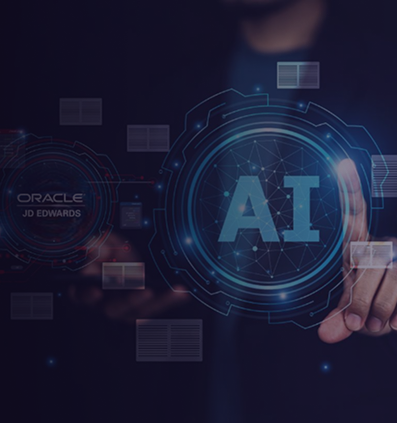

- AI for Higher Education
- AI for ERP
- IT Leadership
- Administrative Transformation
- HEUG Alliance 2026
AI for Higher Education
Reach Out
Ready to Connect?
Please fill the following form, we will get back to you within a business day.
Contact Form
Contact Us