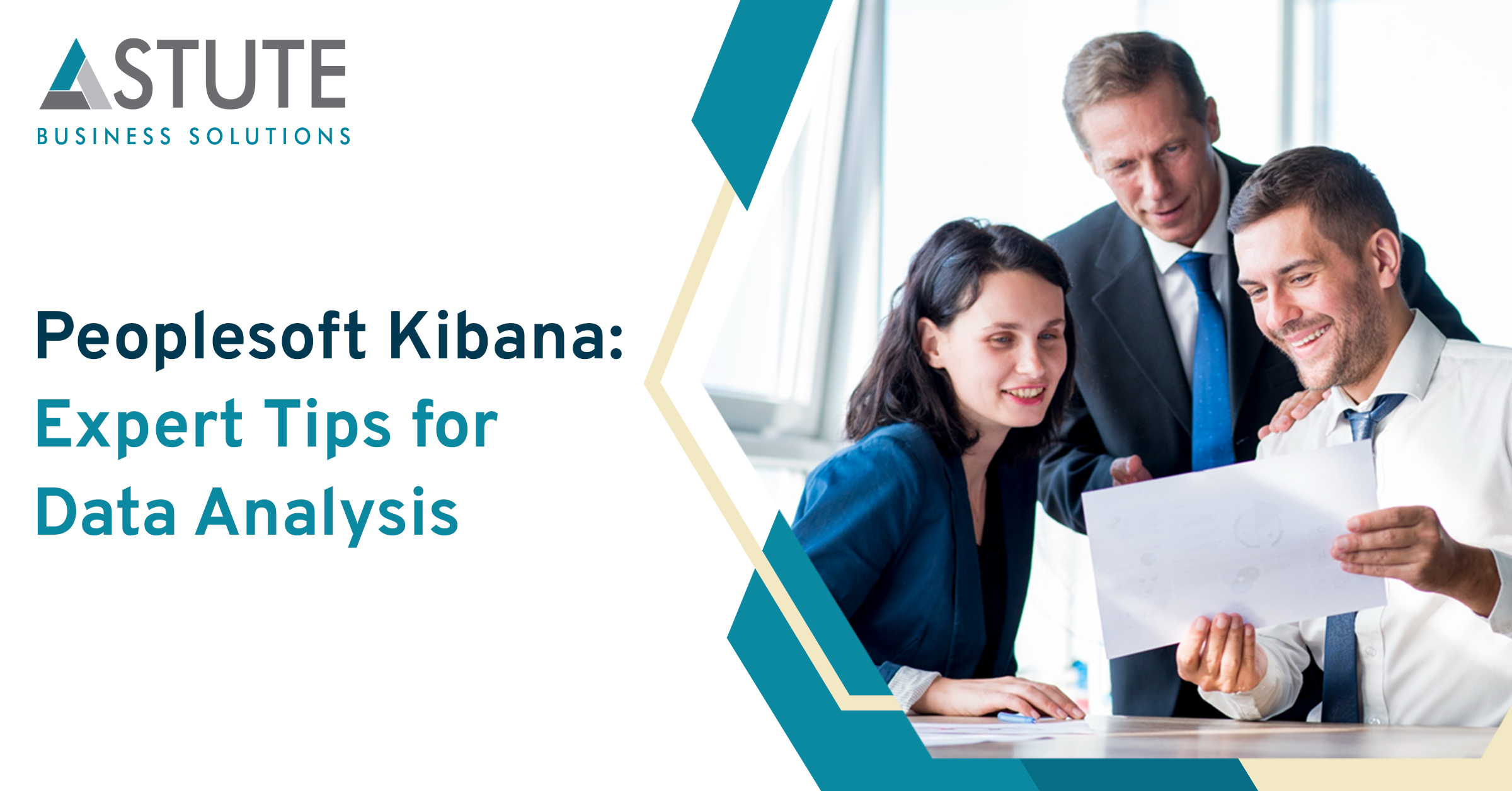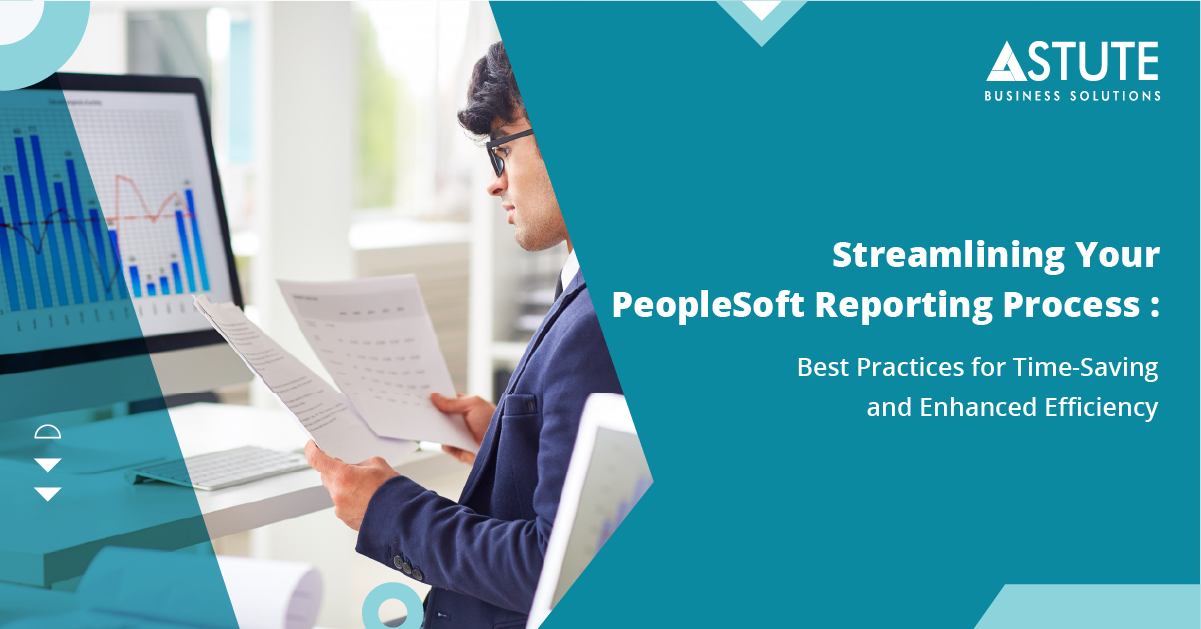Crafting Efficient Kibana Dashboards with PeopleSoft Data

Table of Contents
In today's data-driven world, clear and concise reporting is essential for making informed business decisions. With the PeopleSoft application data, you can easily design clear and concise reports using Kibana dashboards. Here are some tips and best practices to help you design effective Kibana dashboards:
- Define Your Objectives: By defining your objectives, you can ensure that your dashboard provides meaningful insights that help you make informed decisions.
- Choose the Right Visualization: Kibana offers a range of visualization options, including bar charts, line charts, and pie charts. When designing your dashboard, it is important to choose the right visualization for your data. For example, a line chart may be more appropriate for showing trends over time, while a pie chart may be more appropriate for showing the distribution of data across different categories.
- Use Filters and Drill-Downs: Kibana allows you to use filters and drill-downs to explore your data in more detail. By using filters, you can focus on specific subsets of your data that are most relevant to your analysis. Drill-downs allow you to explore your data in greater detail, by enabling you to view more detailed information about specific data points.
- Keep it Simple: When designing your dashboard, it is important to keep it simple. Avoid cluttering your dashboard with too much information, as this can make it difficult for users to focus on key metrics and KPIs. Instead, focus on presenting the most important data in a clear and concise manner.
- Test and Iterate: Once you have designed your dashboard, it is important to test it with users and iterate based on their feedback. By testing and iterating, you can ensure that your dashboard provides valuable insights and meets the needs of your users.
Designing clear and concise reports with Kibana dashboards using PeopleSoft application data requires careful planning and consideration. By defining your objectives, choosing the right visualization, using color and contrast wisely, keeping it simple, and testing and iterating, you can create a dashboard that provides valuable insights and helps you make informed decisions.
Interested in PeopleSoft Kibana?
We can help you.

Kanchan is a seasoned PeopleSoft professional with over 10 years of experience in various industries, including telecommunications, financial services, education, and high technology. Throughout her career, she has worked on a variety of projects, including Implementations, Upgrades, Automation, and Application Support projects. Kanchan has focused her expertise on helping PeopleSoft customers migrate to Oracle Cloud Infrastructure with IaaS and PaaS services. She has also been instrumental in modernizing PeopleSoft using Kibana, Fluid, and PeopleSoft Cloud Manager.
Search
Related Posts
Subscribe Our Newsletter
Gain access to exclusive insights, technical know-how and crucial knowledge from Astute experts.
Share Article
See The Team In Action
Upcoming Events
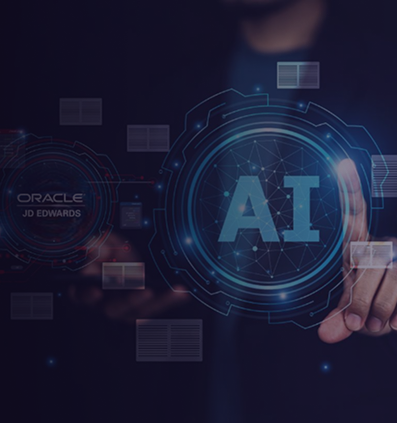

- AI for Higher Education
- AI for ERP
- IT Leadership
- Administrative Transformation
- HEUG Alliance 2026
AI for Higher Education
Reach Out
Ready to Connect?
Please fill the following form, we will get back to you within a business day.
Contact Form
Contact Us