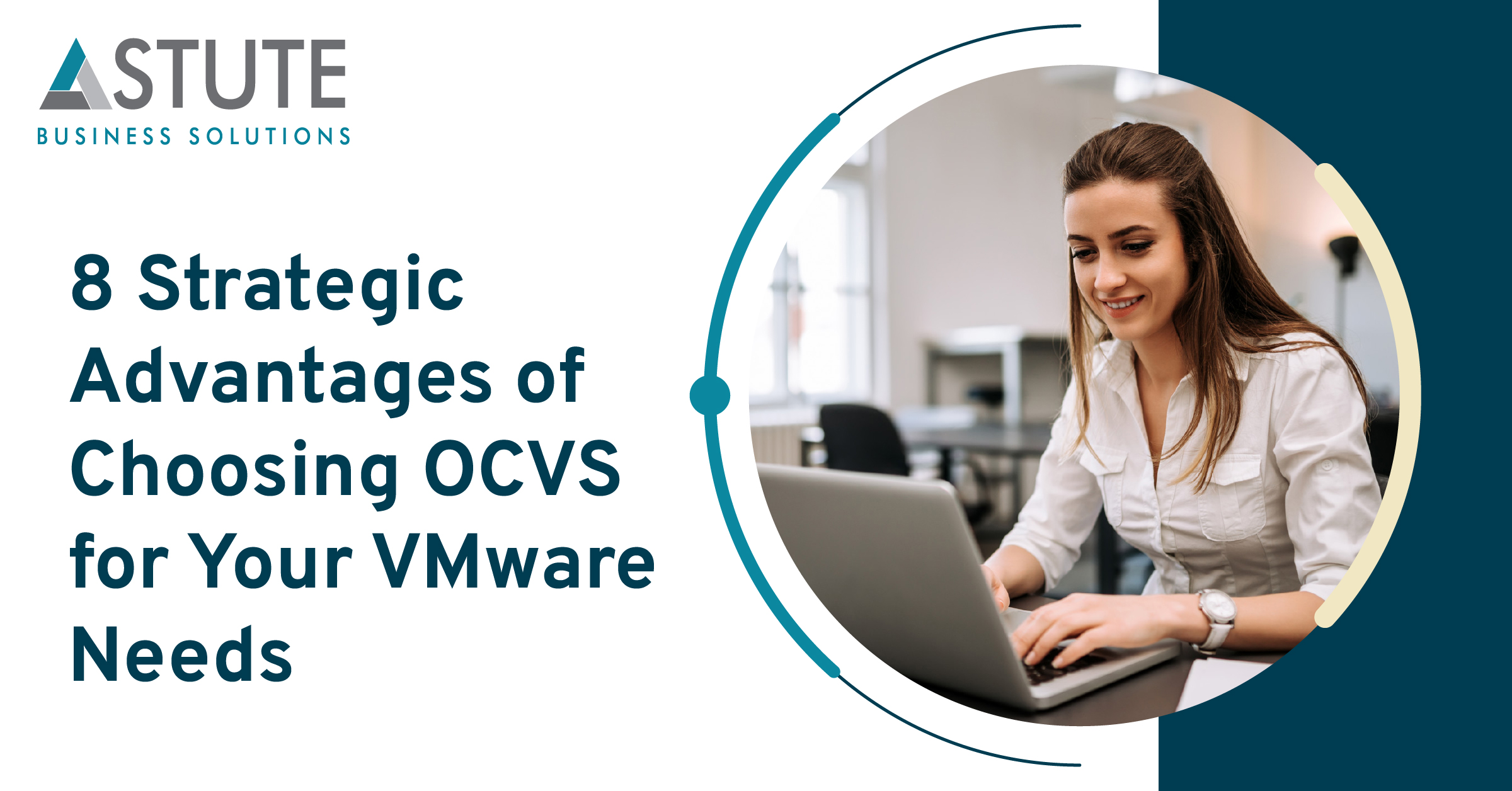VMWare on Cloud

Table of Contents
On Which Cloud Does VMWare Run Best?
When considering migrating VMware workloads to the cloud, organizations have different options to choose from. Two popular approaches are migrating to Oracle Cloud VMware Solution (OCVS) and migrating to a cloud-native environment. Each approach has its own set of benefits and drawbacks, and selecting the right migration strategy depends on various factors such as cost, scalability, flexibility, and application requirements. In this article, we will compare migrating to OCVS with migrating to a cloud-native platform, highlighting their respective advantages and disadvantages.
OCVS
OCVS offers the ability to migrate VMware workloads to the cloud without the need for extensive application rearchitecting. This means that organizations can leverage the benefits of the cloud while maintaining continuity with their existing VMware-based tools, processes, and policies. The advantages of migrating to OCVS include:
- Migrate without rearchitecting: With OCVS, you can seamlessly move your VMware workloads to the cloud without significant modifications to your applications. This saves time and effort in application refactoring.
- Flexibility, scale, and agility: By migrating to OCVS, organizations can gain the benefits of cloud computing, such as increased flexibility, scalability, and agility. They can take advantage of the cloud resources and easily scale their workloads as needed.
- Administrative control: OCVS allows organizations to retain full administrative control over their VMware environments while leveraging Oracle Cloud Native services to modernize their applications. This provides a familiar environment for managing and operating workloads.
However, there are some drawbacks to consider when choosing OCVS:
- Cost considerations: Migrating to OCVS can be more expensive compared to migrating to a cloud-native platform. Organizations need to carefully evaluate the cost implications before deciding on this migration approach.
- Scalability and flexibility limitations: OCVS may not offer the same level of scalability and flexibility as a cloud-native platform. Depending on the specific requirements of your workloads, you might find that a cloud-native environment provides greater scalability and flexibility options.
- Manual intervention: Migrating to OCVS may require more manual intervention compared to a cloud-native platform. This means that certain migration tasks and configurations might need to be performed manually, potentially adding complexity and time to the migration process.
Cloud Native
Migrating VMware workloads to a cloud-native environment involves leveraging cloud-native technologies such as Kubernetes and serverless computing. This approach focuses on refactoring or rewriting applications to fully utilize the benefits of cloud-native architectures. The benefits of migrating to a cloud-native platform include:
- Cost-effectiveness: Migrating to a cloud-native platform can be more cost-effective compared to OCVS. Cloud-native platforms often offer pricing models and resource allocation options that can optimize costs based on actual usage.
- Scalability and flexibility: Cloud-native platforms provide greater scalability and flexibility compared to OCVS. Organizations can take advantage of auto-scaling capabilities and fine-grained resource allocation to meet changing workload demands.
- Automation capabilities: Cloud-native environments typically offer robust automation capabilities, allowing for streamlined deployment, scaling, and management of applications. Automation helps organizations improve operational efficiency and reduces the need for manual intervention.
However, there are some considerations when opting for a cloud-native approach:
- Application rearchitecting: Migrating to a cloud-native platform may require rearchitecting applications to leverage cloud-native technologies effectively. This process can be complex and time-consuming, requiring careful planning and potentially involving changes to application code and infrastructure.
- Skill requirements and training: Organizations may need to acquire new skills and provide training to their teams when adopting a cloud-native approach. Familiarity with cloud-native technologies, containerization, and orchestration tools like Kubernetes may be necessary for successful migration and management.
- Complexity in management: Cloud-native environments can introduce additional complexity in managing and operating workloads. The use of container orchestration, networking, and monitoring tools may require a learning curve and ongoing management efforts.
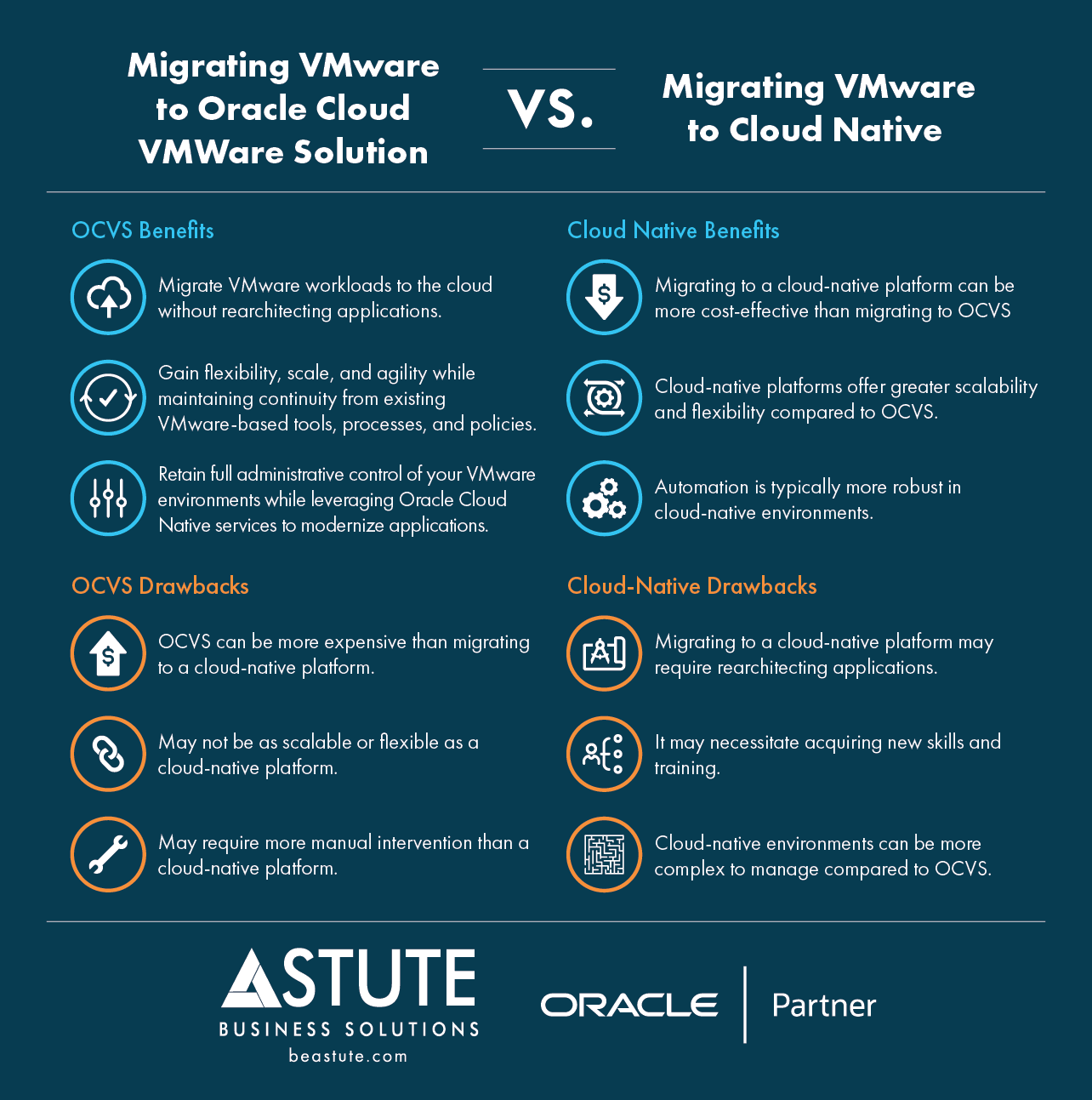
By understanding the benefits and drawbacks of migrating to OCVS and a cloud-native platform, organizations can make informed decisions based on their specific needs, priorities, and available resources. Careful evaluation of factors like cost, scalability, flexibility, application requirements, and skill sets will help determine the most suitable migration strategy for a successful transition to the cloud.
Ultimately, the best approach for migrating VMware to the cloud depends on your organization's specific needs and requirements. If you are looking for a cost-effective, scalable, and flexible solution, migrating to a cloud-native platform may be the best option. On the other hand, if maintaining continuity from your existing VMware environment is a priority, migrating to OCVS might be a better choice.
Consider the following additional factors when choosing between OCVS and a cloud-native approach:
- Your organization's IT experience: If your organization has significant experience with VMware, migrating to OCVS may be a suitable option. Conversely, if your organization lacks familiarity with VMware, a cloud-native platform might be a better fit.
- Your organization's security requirements: If your organization has stringent security requirements, a cloud-native platform may be more suitable. Cloud-native platforms offer various security features that can help meet your organization's needs.
Want to know more about VMware?
We can help you choose the perfect option for your VMware workloads.
Migrating VMware to OCVS
Migrating to OCVS involves moving existing VMware workloads from your on-premises data center to Oracle Cloud Infrastructure (OCI). OCVS allows you to continue using the same VMware SDDC stack (vSphere, vSAN, NSX, and vCenter) in the cloud, minimizing application changes and reducing the learning curve for your team.
During the migration process, you would likely utilize VMware HCX, an application mobility platform designed to simplify application migration, workload rebalancing, and business continuity across data centers and clouds.
For example, suppose you have an e-commerce application running on a VMware environment on-premises. To migrate this application to OCVS, you would set up an SDDC on OCI, establish connectivity between your on-premises environment and OCVS via HCX, and then utilize HCX to migrate the application.
Migrating VMware to Cloud Native
Migrating to a cloud-native environment involves not only moving workloads to the cloud but also transforming them to leverage cloud-native technologies like Kubernetes and serverless computing.
This process typically includes refactoring or rewriting applications, which can be a significant undertaking. However, the benefits of migrating to a cloud-native environment can be substantial, as cloud-native applications offer greater scalability, resilience, and agility compared to traditional ones.
During this migration process, you would likely utilize migration tools provided by your chosen cloud provider, as well as potentially some third-party tools. For instance, Google Cloud offers Migrate for Anthos, a tool that can convert physical servers or VMs into containers running in Google Kubernetes Engine (GKE).
Let's consider the example of migrating an e-commerce application to a cloud-native environment. To accomplish this, you would need to refactor the application to run in containers. Next, you would set up a Kubernetes cluster in the cloud and use a tool like Migrate for Anthos to migrate your refactored application to the cluster.
Both migration paths have their pros and cons. Migrating to a solution like OCVS can be faster and less disruptive, as it allows you to leverage your existing VMware environment. However, migrating to a cloud-native environment offers long-term benefits in terms of scalability, agility, and cost efficiency. The choice between OCVS and a cloud-native approach depends on your organization's specific needs, capabilities, and priorities.
In conclusion, when deciding between migrating VMware to OCVS or a cloud-native environment, consider factors such as cost, scalability, flexibility, application requirements, IT experience, security, and budget. By carefully evaluating these factors, you can determine the best migration strategy that aligns with your organization's goals and maximizes the benefits of the cloud.
Lift and shift your workloads to OCVS
Move to a more secure and agile VMware environment without rearchitecting and costly prices.
Search
Related Posts
Subscribe Our Newsletter
Gain access to exclusive insights, technical know-how and crucial knowledge from Astute experts.
Share Article
See The Team In Action
Upcoming Events
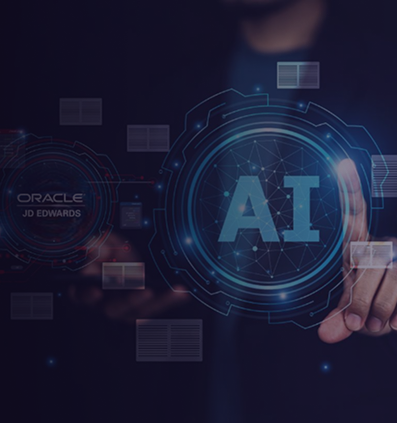

- AI for Higher Education
- AI for ERP
- IT Leadership
- Administrative Transformation
- HEUG Alliance 2026
AI for Higher Education
Reach Out
Ready to Connect?
Please fill the following form, we will get back to you within a business day.
Contact Form
Contact Us